Video conferencing system
You can test all video conferencing features in our cloud without installing your own server.
Here is a video tutorial.
Here is a video tutorial.
Server upload
Deploying and setting up the system
1. After installation, the server control panel is available:
2. Credentials for login:
3. If the server has a firewall enabled or is under NAT, make port 8778 available through TCP and UDP. It is important that the port number on the external address matches the port number on the server (8778)
4. After installing the client, at the first run, specify the correct server URL (http://server_addr:8778) where server_addr is the local or external address of the server (depending on whether the clients are in the same local network as the server, or on the internet)
- locally at localhost:8778
- on network: server_addr:8778
2. Credentials for login:
- Login:admin
- Password: admin
3. If the server has a firewall enabled or is under NAT, make port 8778 available through TCP and UDP. It is important that the port number on the external address matches the port number on the server (8778)
4. After installing the client, at the first run, specify the correct server URL (http://server_addr:8778) where server_addr is the local or external address of the server (depending on whether the clients are in the same local network as the server, or on the internet)